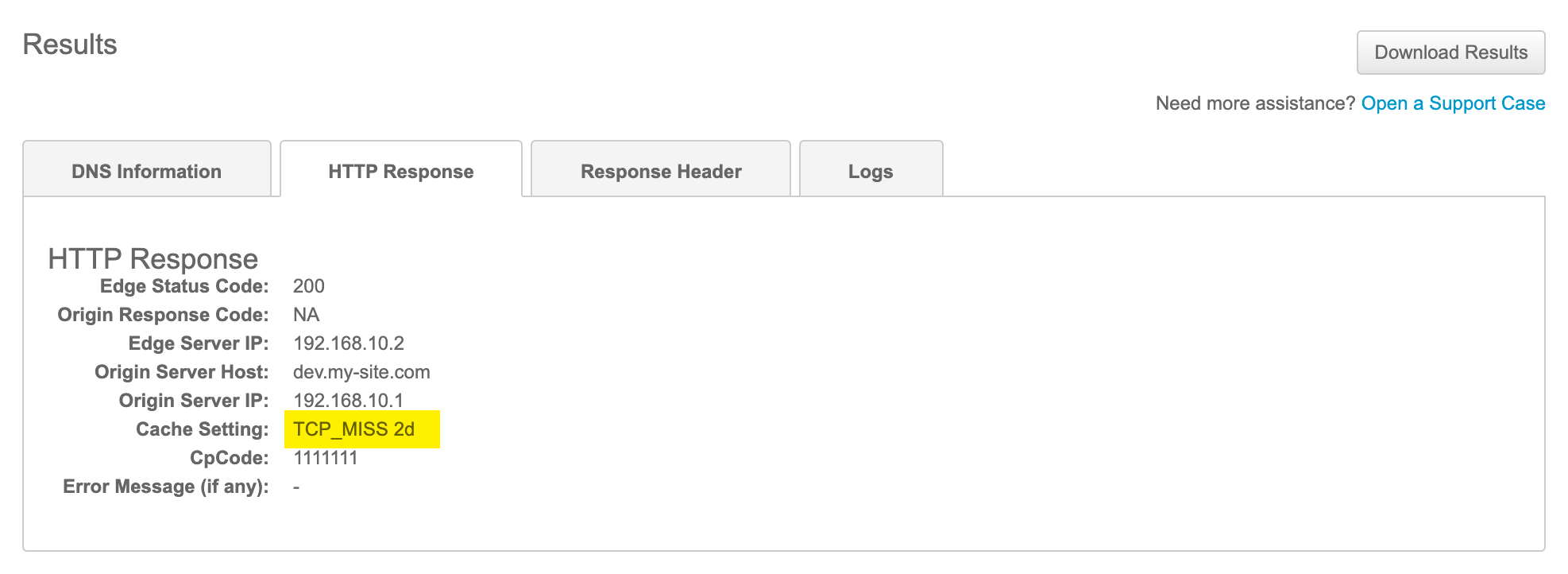Cache
The Akamai Control Center provides debugging tools to help you understand how the state and operation of the Akamai cache.
note
This documentation is not a replacement for Akamai's product documentation. This section is included to provide some high-level troubleshooting guidance.
Cache hits & misses#
If your pages are taking longer to load than expected, it is possible that the page isn't being cached. Akamai provides the ability to determine whether a request hits or misses the Akamai cache.
In Akamai Control Center, navigate to SUPPORT > Diagnostic tools.
In the section "Service Debugging Tools", click Debug URL.
Enter the URL you want to check if it is in the Akamai cache and click Submit.
note
This request will not change the state of the Akamai cache. For example, if the URL is not cached, using this tool will load cause the URL to be added to the cache.
On the tab HTTP Response, the field "Cache Setting" indicates whether the URL is in Akamai cache or not:
TCP_MISSmeans the URL is not cachedTCP_HITmeans the URL is cached