Personalization audit
In Sitecore Content Editor, you can run a personalization audit for branch of your site to generate a report that identifies personalization on the selected branch that is not supported on your Sitecore instance.
note
The reference section provides information on which conditions are supported out-of-the-box. Information is also available on how to support custom conditions you have added to your Sitecore instance.
How it works#
Emitter resolution#
Before Uniform can generate a report, it must determine which personalization engine is used. This is because each personalization engine supports a distinct set of personalization conditions.
The active emitter can be specified in a number of ways. The following options are checked in order. The first match is used:
Emitterfield from the item/sitecore/system/Uniform/Optimize/Settings.- Sitecore config file setting
Uniform.Optimize.Emitters.Default.
note
If no emitter is resolved, the audit button is disabled.
Audit process overview#
After the emitter has been resolved, the audit process starts. The following diagram illustrates the process used to generate a personalization audit report.
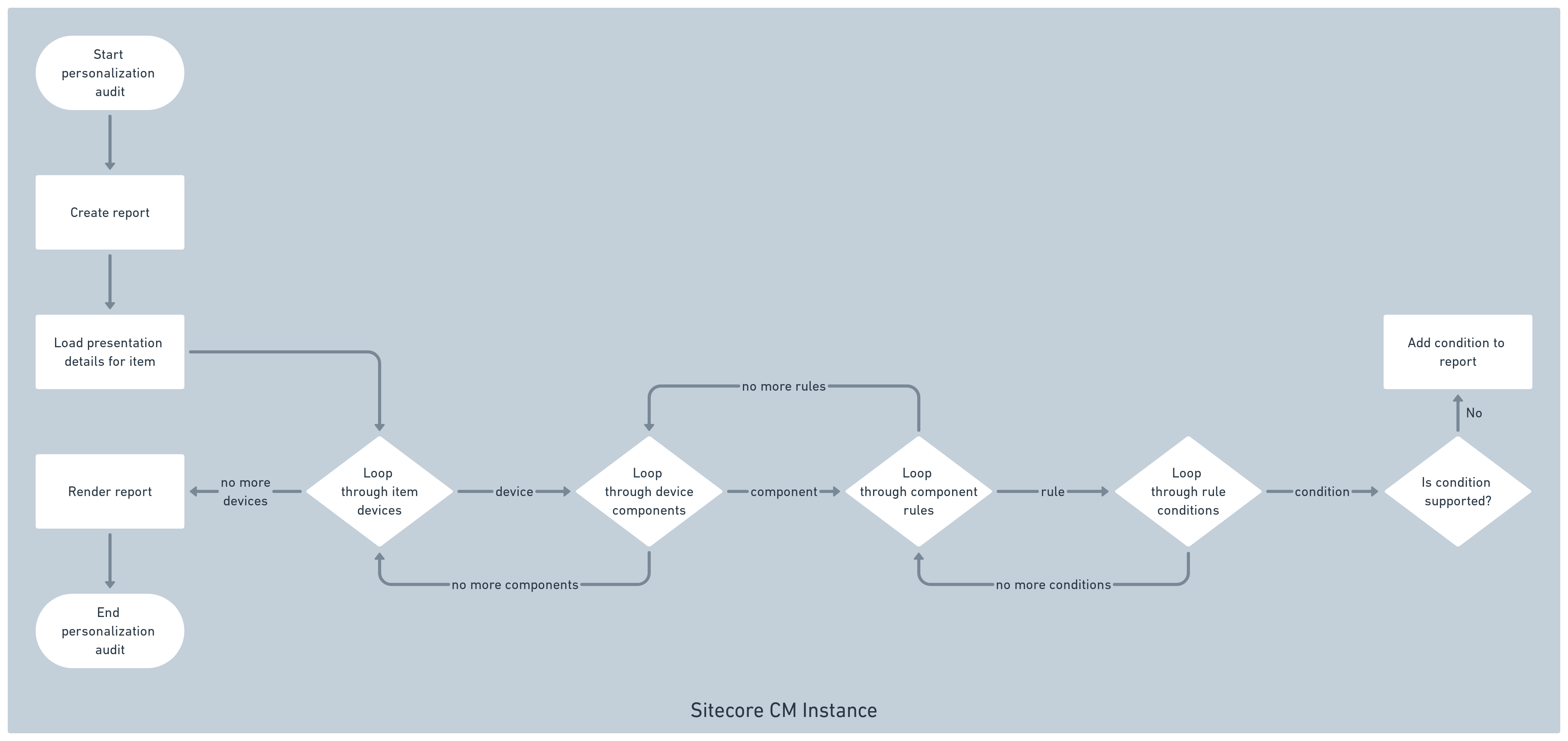
note
Running an audit requires each item be loaded and analyzed. In a large site, this may affect system performance while the audit is running.
Run an audit#
The following steps describe how to run a personalization audit:
In Sitecore Content Editor, select the item you want to audit.
In the ribbon, click the tab Uniform.
Click the button Personalization audit.
Click OK to continue.
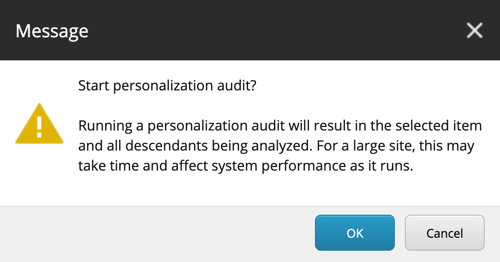
Your browser will download an HTML file that contains the report.
Audit report details#
The result of a personalization audit is a report. This report includes a description of any component that has unsupported personalization conditions assigned.
The following is an example of what the audit report looks like:
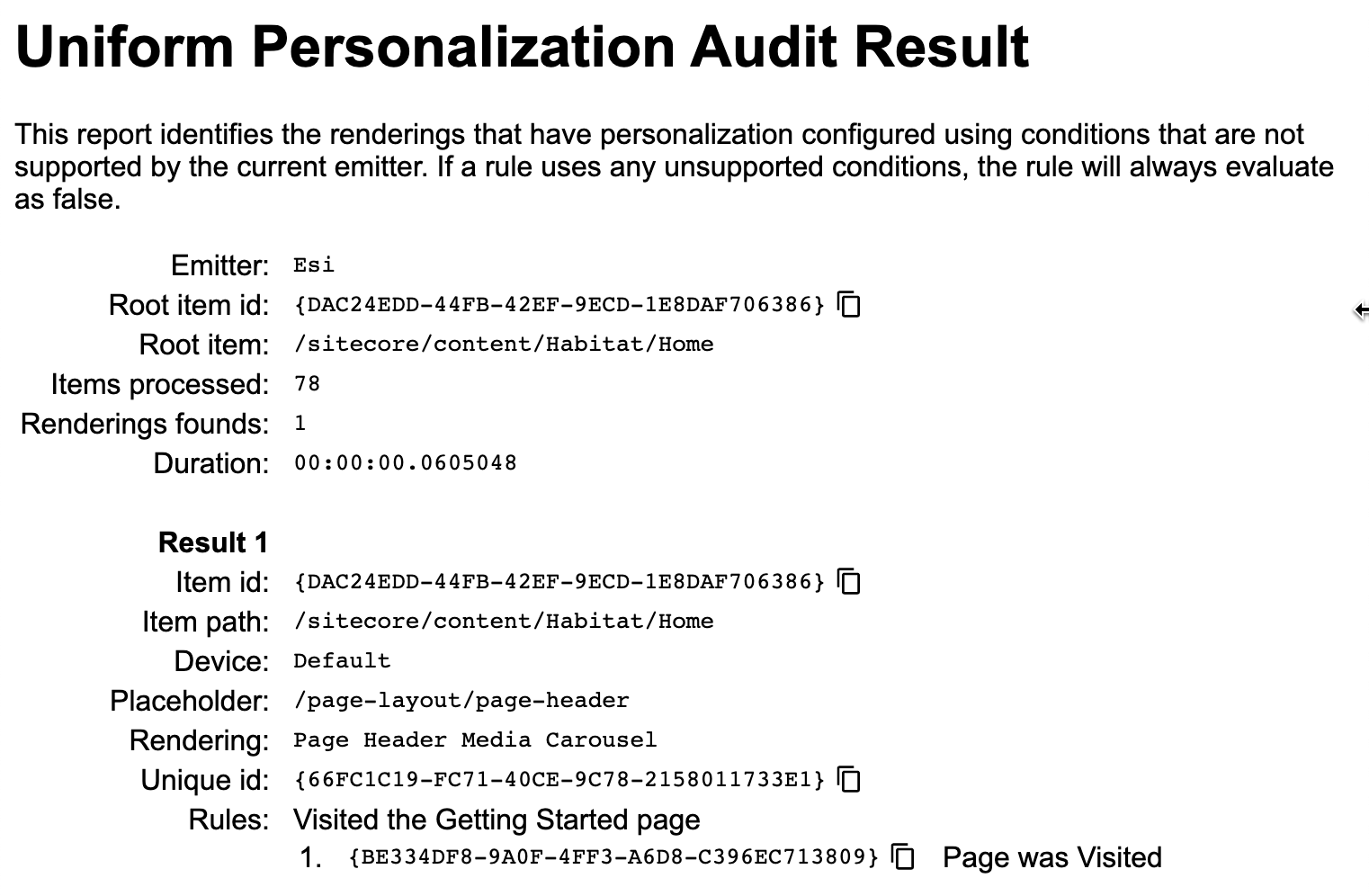
The following summary details are included in the report:
- Emitter: Identifies the component Uniform Optimize uses to convert Sitecore personalization conditions into a format that can be executed in the personalization engine.
- Root item id: ID of the item that was selected before the audit report was started. This item and all descendants are included in the audit.
- Root item: Path of the root item.
- Items processed: Number of items that were analyzed during the report.
- Renderings found: Number of renderings found during analysis that include at least one unsupported personalization condition.
- Duration: Amount of time it took to generate the audit report.
The report includes results. Each result represents a specific component that is configured to use at least one unsupported personalization condition. The following details are included for each of these components:
- Item id: ID of the item that the component is assigned to.
- Item path: Path of the item that the component is assigned to.
- Device: Name of the device that the component is assigned to.
- Placeholder: Name of the placeholder that the component is assigned to.
- Rendering: Name of the rendering.
- Unique id: ID of the rendering in the placeholder.
- Rules: Details about the unsupported conditions that are assigned to the component.
The following details are included for each rule that includes an unsupported condition:
- Rule name
- For each unsupported condition, the definition item ID
- For each unsupported condition, the definition item name
Troubleshooting#
Audit button is disabled#
This means that no emitter is specified. See the section on emitter resolution for more details.