Browser extension
A browser extension is available to help you understand and debug Uniform tracking and personalization. The extension works with Google Chrome and any other Chromium-based browser (such as Microsoft Edge).
Install#
The Uniform Optimize for Sitecore browser extension is not available for online installation. It must be installed manually.
Get the extension zip file from Uniform.
Extract the zip file to a folder on your workstation.
Open your Chrome browser.
Navigate to the following url:
chrome://extensions/Toggle Developer mode on.
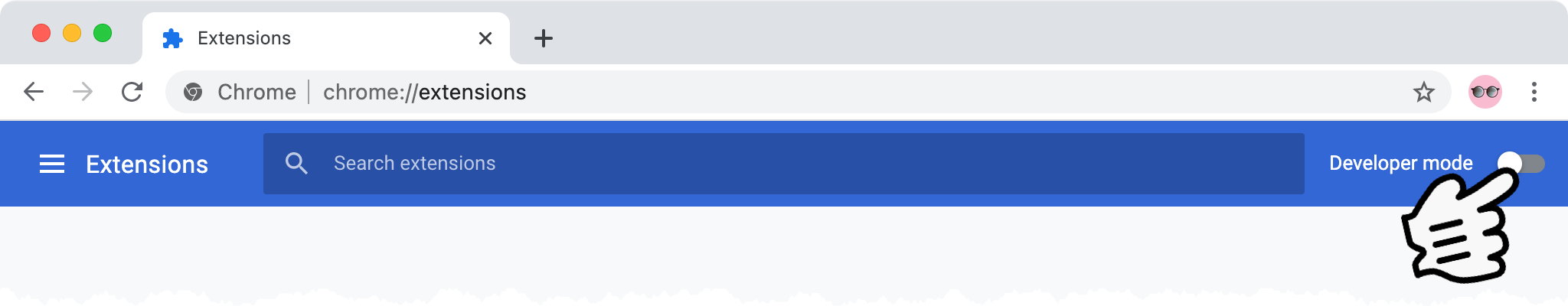
Click Load unpacked.
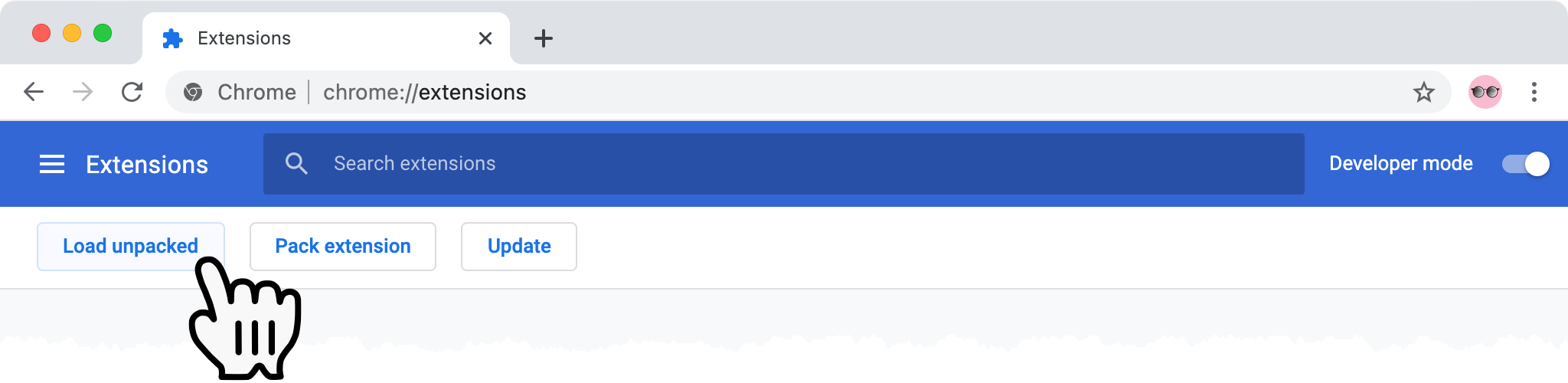
Select the folder where you unzipped the extension.
Click Details.
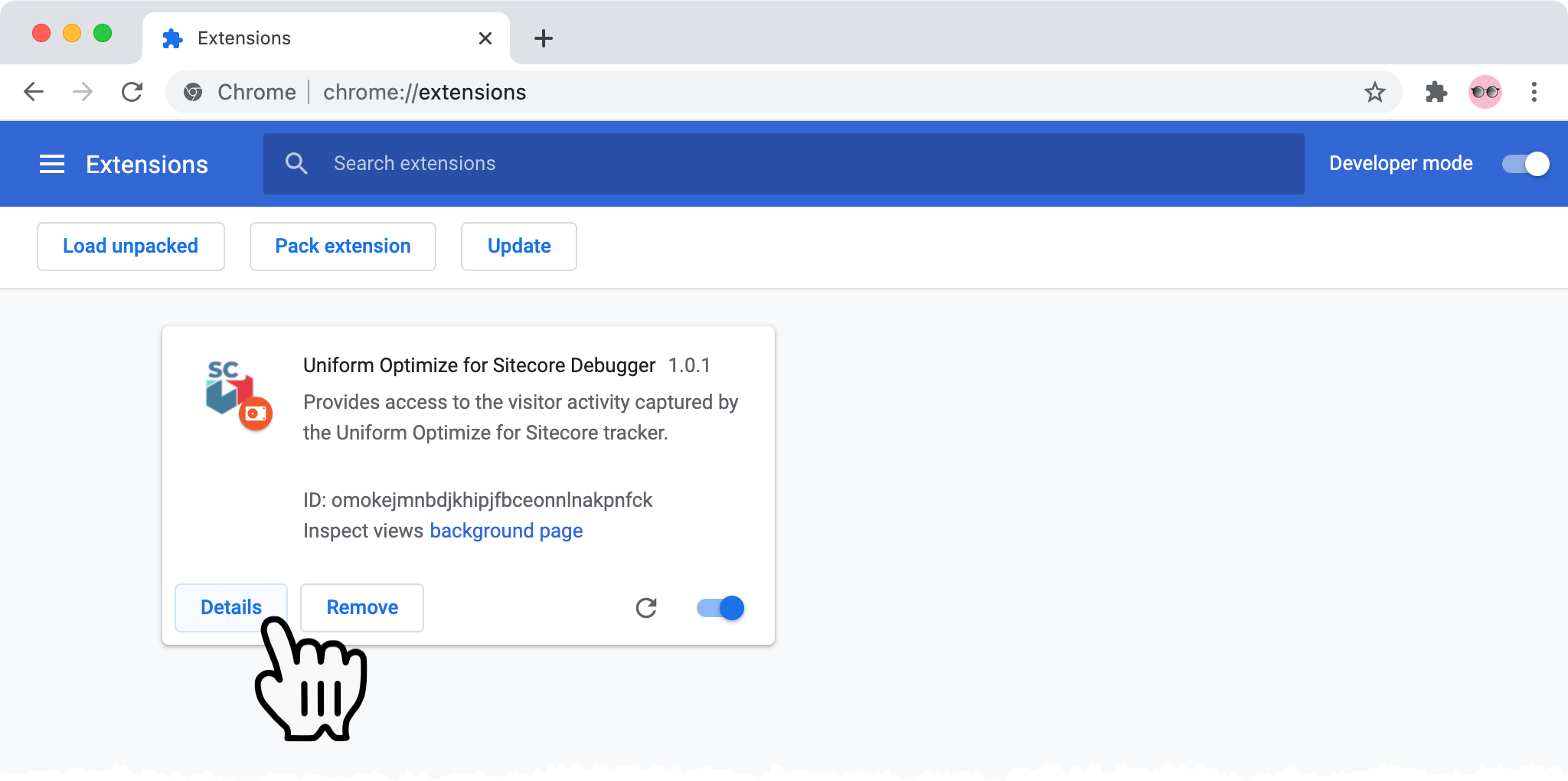
Scroll down and toggle Allow in incognito on.
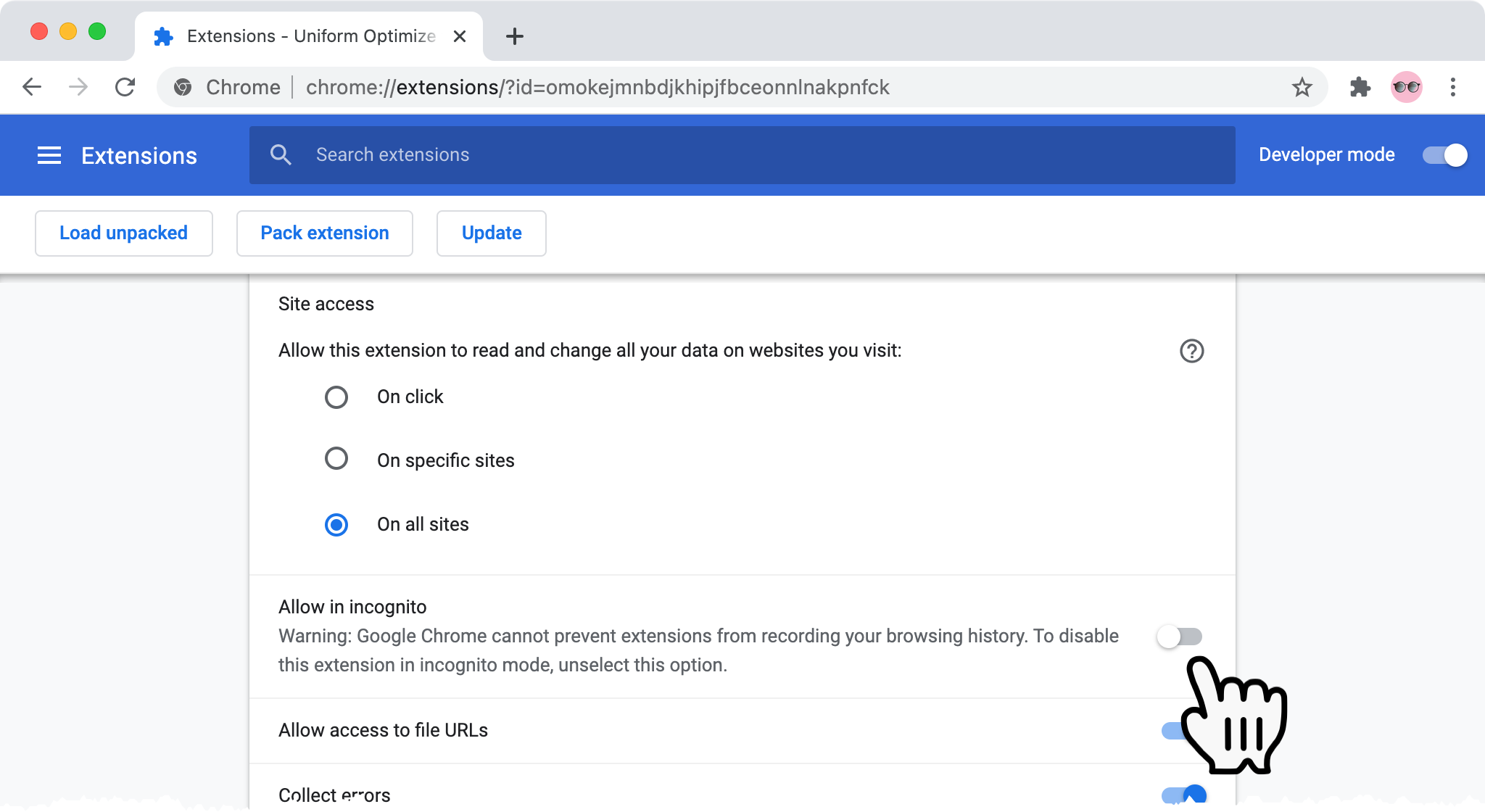
Scroll up and click the back arrow.
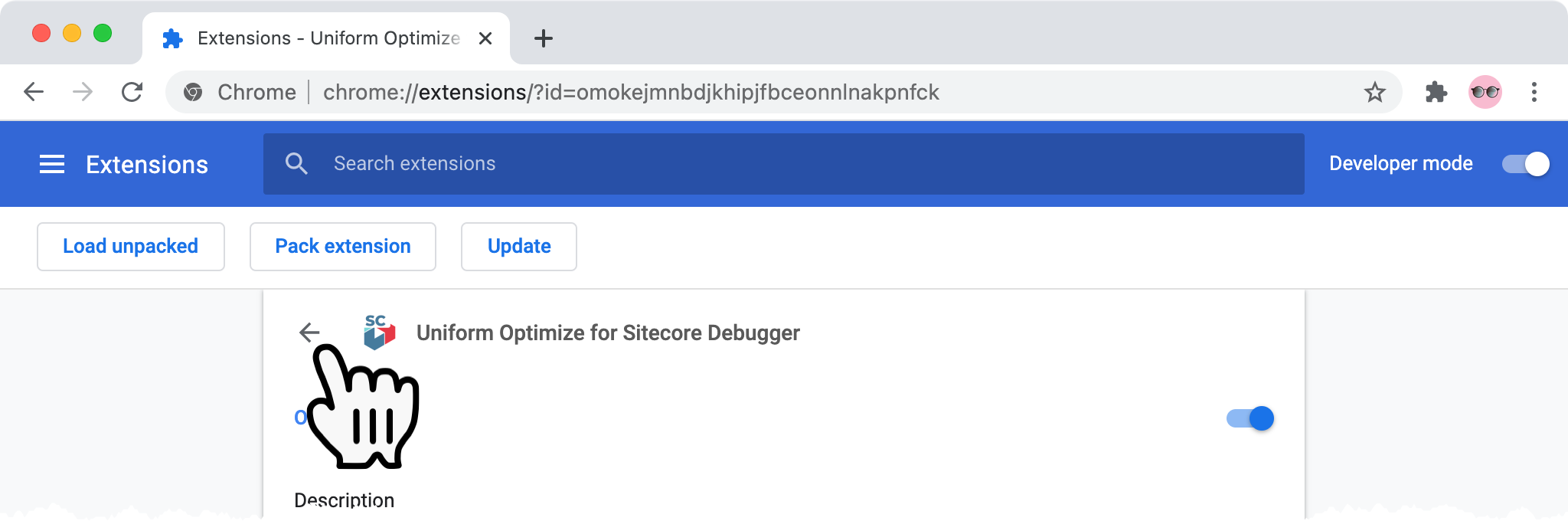
Click the extension icon and click the pin icon.
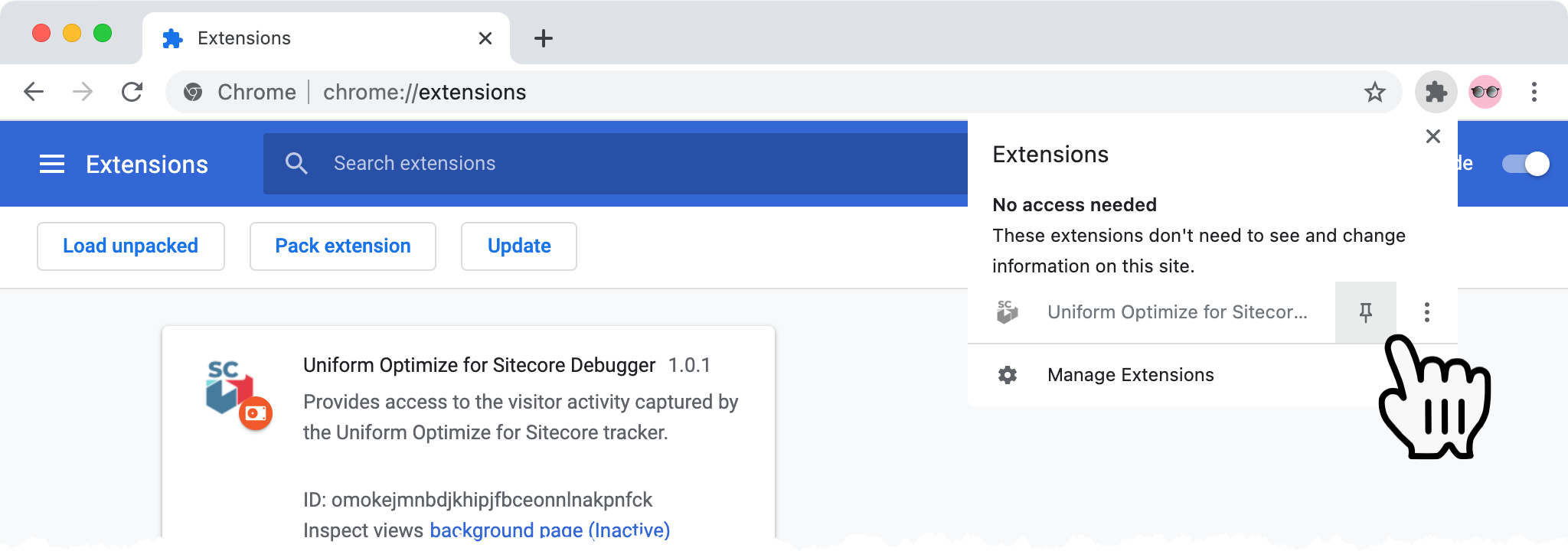
The extension icon will appear.

Troubleshooting#
This section provides information on how to troubleshoot and resolve common problems with the browser extension.
Extension is disabled#
The browser extension is only enabled when you navigate to a site that uses the Uniform tracker. If the extension is disabled, the most likely explanation is that the site does not have the Uniform tracker enabled.
![]()