Oracle DMP
The Uniform tracker is able to dispatch visitor activity to Oracle DMP (formerly known as BlueKai). Data collected by the tracker can be used to create audiences in Oracle DMP. When data is sent to Oracle DMP, a list of audiences that the visitor is a part of are returned. Those audiences can be used to personalize the visitor's experience on the site.
Uniform implements this functionality in the dispatch process. For more information on the dispatch process, see Dispatch documentation.
tip
Oracle DMP and BlueKai are the same product. Oracle uses both product names in different places.
Oracle DMP credentials#
Configure#
Oracle DMP credentials are needed in order for the Sitecore instance to be able to read the available audiences from Oracle DMP. The content author is able to configure personalization by selecting from these audiences.
You can find your credentials in the BlueKai Partner Portal. The following values can be set as either environment variables on your Sitecore instance, or as config file settings:
UNIFORM_ORACLE_DMP_PARTNER_ID- This value is available under Partner Settings section. The value is the numeric value in parenthesis.UNIFORM_ORACLE_DMP_USER_KEY- This value is available under API Key > Web Service User Key.UNIFORM_ORACLE_DMP_SECRET_KEY- This value is available under API Key > Show Private Key > Web Service Private Key.
Verify#
Log into Sitecore.
Navigate to the item that represents the home page of your site.
Select a component on the item and edit personalization settings.
Add a new condition.
Scroll down to the section Uniform - Oracle DMP.
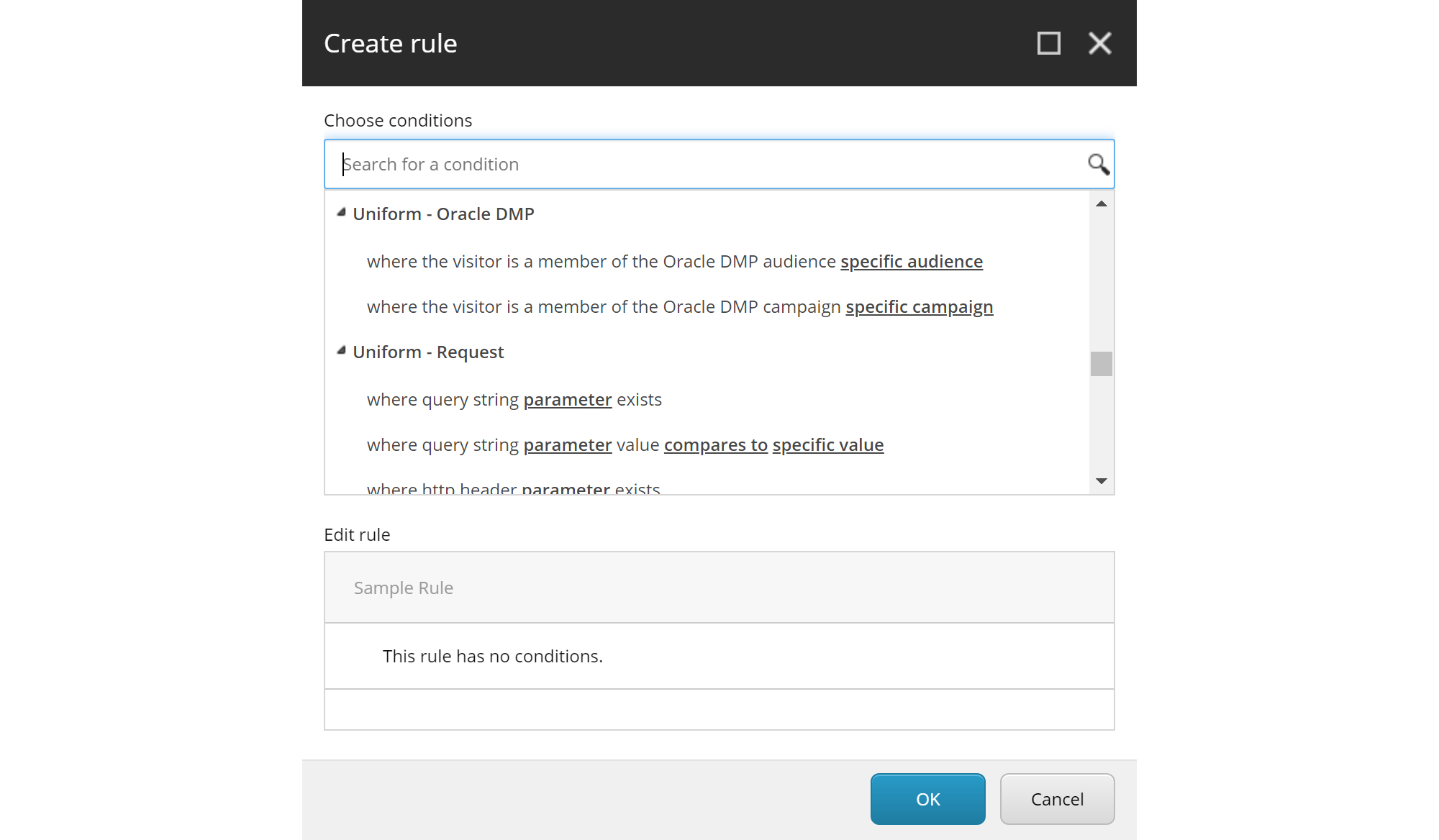
Select the condition that lets you specify an audience.
Click specific audience.
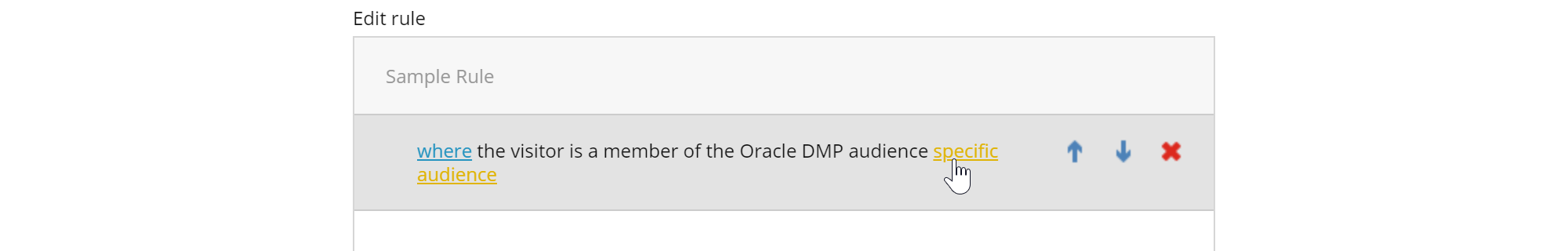
A list of audiences from your Oracle DMP account should be displayed.
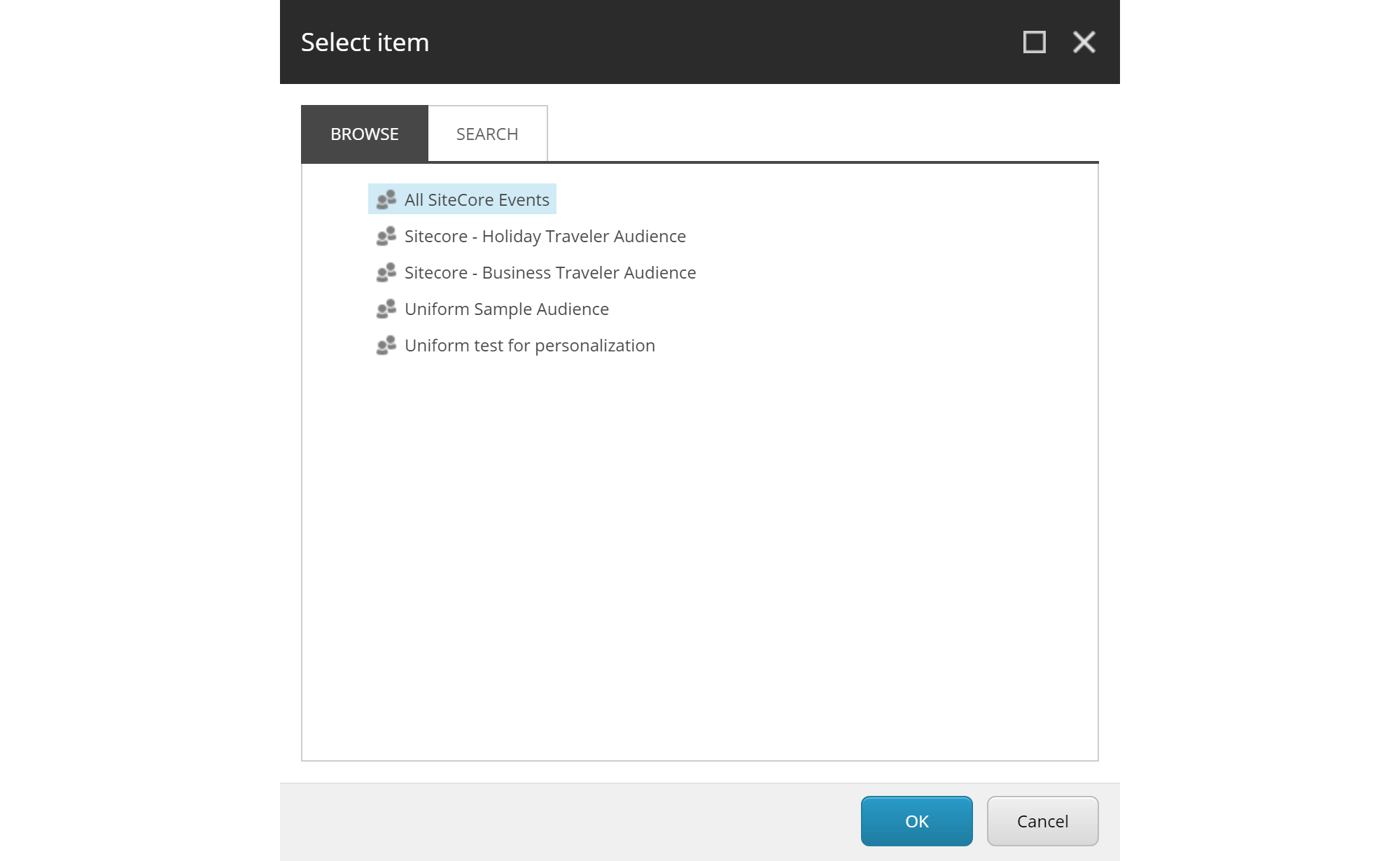
Dispatch destination#
Configure#
Log into the BlueKai Partner Portal.
Navigate to Manage > Tag Management > Containers.
Note the ID of the container you want to use.
note
In Oracle DMP, a container is also called a "site". The container you want to use must match the rules configured in the BlueKai Taxonomy Manager.
Log into Sitecore.
In Content Editor, navigate to sitecore > system > Uniform > Modules > Optimize > Tracking > Destinations > Oracle DMP > Containers.
Create a new item using the template Container.
Enter values for the following fields:
- Container ID - The container ID from the BlueKai Partner Portal.
Save the item and publish the item.
Navigate to sitecore > system > Uniform > Modules > Optimize > Tracking > Destinations > Oracle DMP > Tracking Configurations.
Create a new item using the template Tracking Configuration.
Enter values for the following fields:
- Enabled - This must be ticked in order to activate the settings on the item.
- Sitecore sites - The Uniform tracker will dispatch activity for the selected site(s).
- Oracle DMP containers - The Uniform tracker will dispatch activity to the selected container(s).
- Activities - The selected activity will be dispatched to Oracle DMP. The values you select will depend on the rules that are configured in BlueKai Taxonomy Manager.
Save and publish the item.
Verify#
Each Oracle DMP account is configured differently, so the exact steps you need to take to verify the configuration will depend on your account. An concrete example may help you understand the general approach:
- When a visitor submits a registration form on the site, the "Register" goal is triggered.
- When a visitor triggers the Sitecore goal "Register", the visitor is added to the Oracle DMP audience "Registered Visitors".
- The home page is personalized so that visitors in the audience see different content than visitors not in the audience.
- In Sitecore, select the Tracking Configuration item.
- In the Activities field, select Goals.
- Save and publish the item.
- If you are using a CDN, purge the cache.
- Using your browser, navigate to your site.
- Open Developer Tools.
- Navigate to the Network tab.
- Confirm a response for a request to
bluekai.comwas received.- In the request you can see the data sent to Oracle DMP.
- In the response you can see the data returned from Oracle DMP.
- If campaigns are returned, a cookie named
UNIFORM_TRACKER_ORACLE_DMP_campaignswill be set. - If audiences are returned, a cookie named
UNIFORM_TRACKER_ORACLE_DMP_audienceswill be set.
- Navigate to the home page. You should see personalized content.